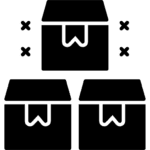Der Blog
Cheap Windows Server 2025 RDS 50 User CALs Certificate

When you need reliable remote access for your team, investing in a Windows Server 2025 RDS 50 User CALs Certificate can be one of the smartest moves your business makes. These 50 User CALs (Client Access Licenses) provide legal, secure, and full-featured Remote Desktop Services access to fifty individual users—each user can connect from multiple devices. If you want to scale your remote desktop infrastructure affordably, with genuine licensing and proper support, this certificate offers massive value. We offer this product at a cheap price without cutting corners on legitimacy, so your organization can operate within licensing compliance while benefiting from all the features of Windows Server 2025.

What Makes Windows Server 2025 RDS CALs Essential
Remote Desktop Services (RDS) licenses are required whenever users need to access a server remotely for desktop sessions, virtual applications, or centralized environments. A User CAL is tied to a person—not a device—so that one person may log in from various locations or devices (office PC, remote laptop, mobile, etc.) under proper licensing. Having fifty User CALs allows organizations to accommodate fifty distinct users, making this certificate ideal for growing teams, educational institutions, and businesses with remote or hybrid work setups. Buying the “50 user pack” saves cost per user compared to smaller CAL bundles and helps standardize licensing across your IT infrastructure.
Features and Advantages of Windows Server 2025
Windows Server 2025 introduces several enhancements relevant to RDS deployments. These make remote desktop access more secure, performant, flexible, and efficient. Some of its standout features are:
- Advanced multilayered security: There are strengthened protocols in file sharing, identity & authentication, protection against relay and spoofing attacks, secure AD (Active Directory) improvements, and hardening of SMB protocols. (Microsoft)
- SMB over QUIC for secure file share access without VPNs. Remote users gain encrypted file access over the internet in a more streamlined, latency‑aware method.
- Hotpatching and reduced downtime: With Windows Server 2025, critical updates can be applied without needing frequent reboots, minimizing service interruptions for remote session hosts.
- Improved Active Directory scalability: Larger AD database page sizes (32K), support for modern authentication protocols (Kerberos enhancements), better performance for large domain deployments.
- Hyper‑V GPU Partitioning (GPU‑P) and better virtualization performance: Useful for environments where remote desktops need graphic acceleration or virtual apps that depend on GPU resources.
These features mean that when you deploy RDS under Windows Server 2025 with genuine CALs, you’re getting a more robust, secure, and efficient remote desktop environment.
What You Get with the 50 User CAL Certificate
When purchasing the Windows Server 2025 RDS – 50 User CALs Certificate, you typically receive:
- Genuine licensing certificate recognized by Microsoft
- Activation guidance and support to install the CALs via Remote Desktop Licensing Manager
- User CALs for 50 distinct users, which allows flexible device connections
- Lifetime usage tied to your Windows Server 2025 base license (as long as the RDS role is supported and maintained)
- Legal compliance and ability to pass licensing audits
These “50 user” certificates are suited for organizations that want to maintain control, avoid compliance penalties, and provide remote access without paying for more CALs than needed.
Scenarios Where 50 CALs Make Sense
These 50 User CALs are especially valuable in certain use cases:
- Businesses with hybrid or remote workforce: employees working from office and home, needing access to virtual desktops or shared server applications.
- Educational institutions or training centers: staff and students accessing teaching tools and remote labs.
- Customer‑facing operations: call centers, help desks, or virtual support staff who log in daily.
- Firms with occasional but concentrated usage: for example, project phases where many users need to connect concurrently.
- Organizations migrating from older Windows Server versions who wish to upgrade to the latest platform with modern RDS features.

Cost Efficiency & Licensing Compliance
One of the biggest concerns for system administrators and business owners is cost versus compliance. Falling out of licensing compliance can lead to penalties, and using unauthorized or “pirated” CALs may expose you to security vulnerabilities and lack of support. A cheap Windows Server 2025 RDS 50 User CALs Certificate bought through a reputable vendor gives you both cost savings and peace of mind.
Economies of scale help: the cost per user is lower when you buy a 50‑User CAL pack versus purchasing smaller bundles. You also benefit from the new Windows Server 2025 enhancements (security, performance, reduced downtime) which reduce operational costs. Because updates like hotpatches, Active Directory improvements, and SMB enhancements reduce system maintenance and security risk, your TCO (Total Cost of Ownership) over time is significantly lower.
How to Deploy & Activate RDS CALs
Deploying the RDS CALs certificate correctly is crucial. Here’s how to set it up:
- Ensure you have Windows Server 2025 installed with the Remote Desktop Services role added.
- Open the Remote Desktop Licensing Manager.
- Install the 50 User CAL certificate using the license key or certificate file provided.
- Activate the license via Microsoft’s licensing service.
- Assign CALs to users—these are “User CALs”, so each user gets licensed, not each device.
- Maintain good record-keeping so you can show compliance in audits.
A reliable vendor should provide you with documentation and support for activation and future use.
Important Considerations Before Buying
Before you purchase these CALs, make sure of the following:
- Your base Windows Server 2025 license is valid and up to date.
- Your hardware (servers, network) meets the specs needed for good RDS performance (RAM, CPU, disk throughput).
- That you understand Local vs. User CAL licensing: User CALs are usually more flexible if your users are using multiple devices.
- Whether your remote or hybrid work setup requires additional features like GPU acceleration, SMB over QUIC, or Azure‑Arc integration. These are areas where Windows Server 2025 offers improvements.
- That your CAL certificate vendor is reputable and provides genuine licenses, good support, and clear documentation.
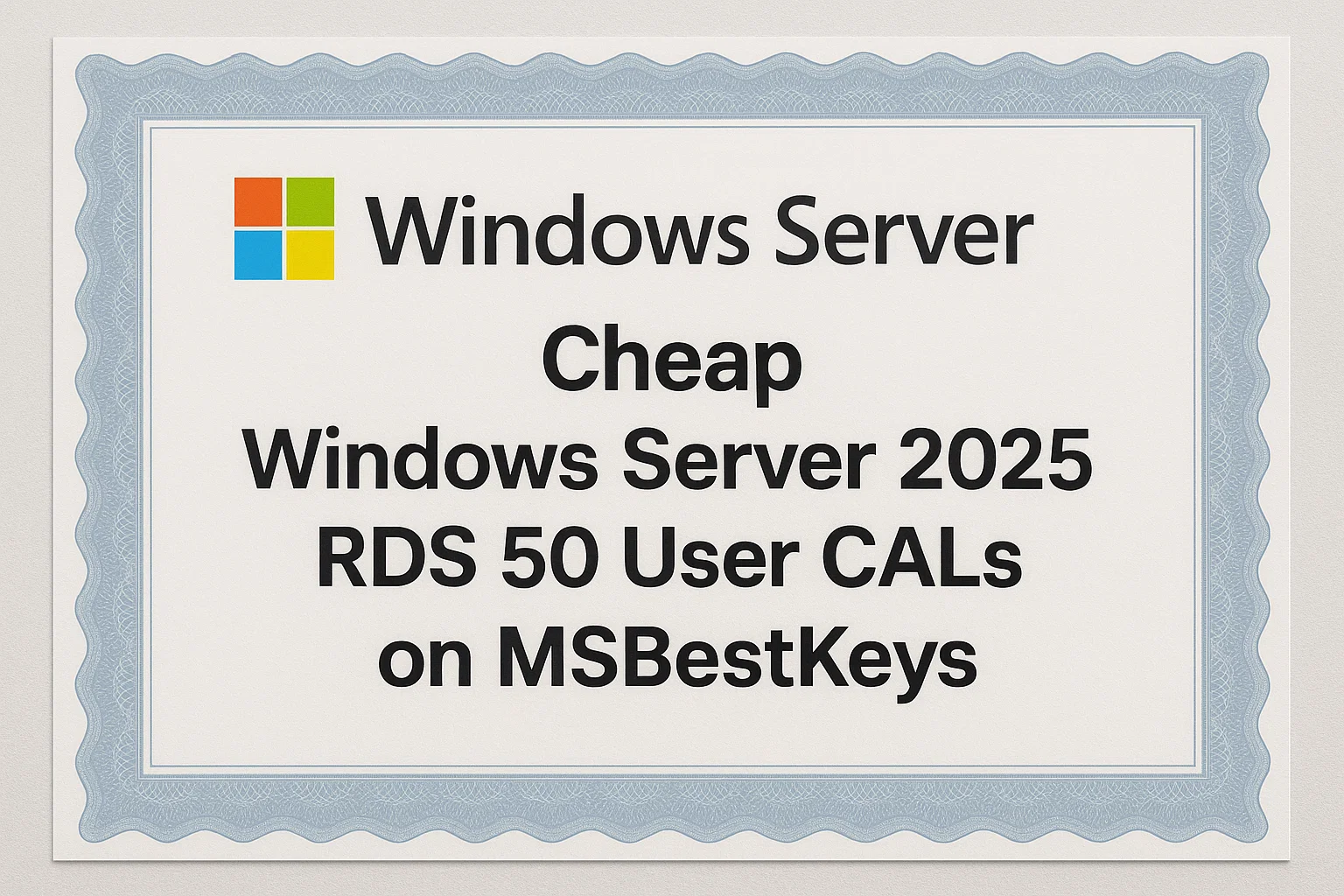
Why “Cheap” Doesn’t Mean “Low Quality”
You often see pricing differences in CALs. Cheap licensing does not have to mean questionable quality. If the vendor supplies genuine Microsoft certificates, supports activation, stands by their product, and delivers digital key with documentation, then a “cheap” offer can be a great deal.
Avoid vendors that don’t provide proof of license, or that promise “activation cracks” or non‑genuine keys. Genuine licensing protects you not only legally, but also ensures update compatibility, security patching, and reliability.
Buy Now Your Service
For organizations that need remote access, virtualized desktops, or centralized applications, investing in a Windows Server 2025 RDS 50 User CALs Certificate is an essential step. It enables scalable, secure remote desktop infrastructure while leveraging the latest in Microsoft’s server technology. Especially with the improvements in Windows Server 2025—multilayered security, SMB over QUIC, hotpatching, enhanced Active Directory, and better virtualization—the right CALs help you unlock all of that potential.
If you’re seeking cheap Windows Server 2025 RDS 50 User CALs but demand genuine licensing and full support, this product is the smart choice. Purchase with confidence, activate securely, and ensure your users have reliable, compliant access to server resources today.