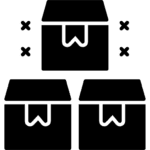Blog
Microsoft Office 2019 vs 2021 vs 2024: Which Version Should You Buy? [Complete Guide]

Quick Answer: For most users in 2025, Oficina 2021 offers the best value with modern features and Windows 11 support. Office 2024 is ideal for businesses needing cutting-edge features, while Oficina 2019 remains a budget-friendly option for basic needs.

Choosing the right version of Microsoft Office can be challenging with multiple options available. Each version offers different features, compatibility, and pricing. In this comprehensive guide, we’ll compare Office 2019 vs 2021 vs 2024 to help you make an informed decision based on your specific needs and budget.
Quick Comparison Table
| Feature | Oficina 2019 | Oficina 2021 | Office 2024 |
|---|---|---|---|
| Release Date | September 2018 | October 2021 | October 2024 |
| Support Until | October 2025 | October 2026 | October 2029 |
| Windows Support | Ventanas 10 | Windows 10/11 | Windows 10/11 |
| Dark Mode | Limited | Full Support | Enhanced |
| AI Features | None | Basic | Avanzado |
| Cloud Integration | Basic | Improved | Seamless |
| Best Price | View Price | View Price | View Price |
Microsoft Office 2019: The Budget-Friendly Classic
Microsoft Office 2019 represents the last generation of Office designed primarily for Windows 10. Despite being older, it remains a solid choice for users who need reliable productivity tools without the latest bells and whistles.
Key Features of Office 2019
- Core Applications: Word, Excel, PowerPoint, Outlook, OneNote
- Focus Mode: Distraction-free writing in Word
- Morph Transitions: Smooth animations in PowerPoint
- New Functions: CONCAT, TEXTJOIN, and IFS in Excel
- Improved Inking: Better digital pen support
- SVG Support: Insert and edit scalable vector graphics
Pros of Office 2019
- ✅ Most affordable option at MSBestKeys
- ✅ One-time purchase, no subscription needed
- ✅ Stable and well-tested
- ✅ Lower system requirements
- ✅ Perfect for basic office tasks
Cons of Office 2019
- ❌ No Windows 11 official support
- ❌ Support ending in October 2025
- ❌ Limited cloud features
- ❌ No AI-powered tools
- ❌ Missing latest collaboration features
Who Should Buy Office 2019?
Office 2019 is ideal for:
- Budget-conscious users
- Those with older computers
- Users who don’t need cloud features
- Small businesses with basic needs
- Students on a tight budget
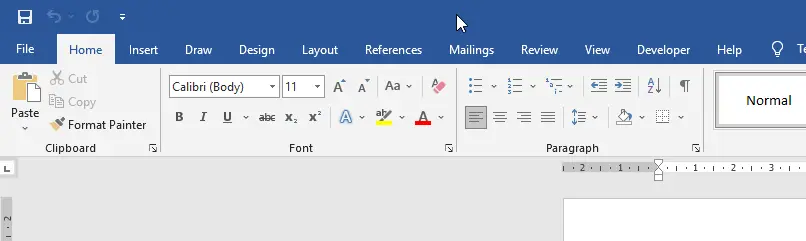
Microsoft Office 2021: The Balanced Choice
Office 2021 strikes an excellent balance between modern features and traditional functionality. Released alongside Windows 11, it offers significant improvements over Office 2019 while maintaining the familiar one-time purchase model.
Key Features of Office 2021
- Windows 11 Optimized: Full support for Microsoft’s latest OS
- Dark Mode: Complete dark theme across all applications
- XLOOKUP Function: Revolutionary Excel formula replacing VLOOKUP
- Dynamic Arrays: Advanced Excel calculations
- Record & Playback: Create video presentations in PowerPoint
- Line Focus: Improved reading experience in Word
- Microsoft Search: Find content across all Office apps
Pros of Office 2021
- ✅ Windows 11 native support
- ✅ Modern interface with dark mode
- ✅ Improved performance and stability
- ✅ Better collaboration features
- ✅ Support until October 2026
- ✅ Available in bundle deals
Cons of Office 2021
- ❌ More expensive than Office 2019
- ❌ No AI copilot features
- ❌ Limited real-time collaboration
- ❌ No automatic updates to new features
Who Should Buy Office 2021?
Office 2021 is perfect for:
- Windows 11 users
- Professional users needing modern features
- Small to medium businesses
- Users wanting long-term support
- Those preferring one-time purchases over subscriptions
Microsoft Office 2024: The Latest Innovation
Office 2024 represents Microsoft’s latest standalone Office suite, incorporating AI technology and advanced features previously exclusive to Microsoft 365 subscribers.
Key Features of Office 2024
- AI Integration: Copilot features for content generation
- Seguridad mejorada: Advanced threat protection
- Improved Performance: Faster loading and processing
- New Outlook: Completely redesigned email client
- Advanced Analytics: AI-powered insights in Excel
- Smart Templates: AI-suggested document templates
- Extended Support: Updates until October 2029
Pros of Office 2024
- ✅ Latest features and innovations
- ✅ AI-powered productivity tools
- ✅ Longest support lifecycle
- ✅ Best performance optimization
- ✅ Enhanced security features
Cons of Office 2024
- ❌ Most expensive option
- ❌ Higher system requirements
- ❌ Some features require internet connection
- ❌ May be overkill for basic users
Who Should Buy Office 2024?
Office 2024 is ideal for:
- Power users and professionals
- Large businesses and enterprises
- Content creators and analysts
- Users wanting AI assistance
- Those needing longest support period
Feature-by-Feature Comparison
Let’s dive deeper into how these versions compare across different applications:
Microsoft Word Comparison
| Feature | Palabra 2019 | Palabra 2021 | Word 2024 |
|---|---|---|---|
| Focus Mode | ✅ | ✅ Enhanced | ✅ AI-Enhanced |
| Dark Mode | Partial | ✅ Full | ✅ Customizable |
| Line Focus | ❌ | ✅ | ✅ |
| Asistente de escritura con inteligencia artificial | ❌ | ❌ | ✅ |
| Cloud AutoSave | Limited | Improved | Seamless |
| Voice Typing | Basic | ✅ Improved | ✅ AI-Powered |
Microsoft Excel Comparison
| Feature | Excel 2019 | Excel 2021 | Excel 2024 |
|---|---|---|---|
| XLOOKUP | ❌ | ✅ | ✅ |
| Dynamic Arrays | ❌ | ✅ | ✅ Enhanced |
| LET Function | ❌ | ✅ | ✅ |
| AI Data Analysis | ❌ | ❌ | ✅ |
| Power Query Updates | Basic | Enhanced | Avanzado |
| Data Types | Limited | Expanded | AI-Powered |
Microsoft PowerPoint Comparison
| Feature | PowerPoint 2019 | PowerPoint 2021 | PowerPoint 2024 |
|---|---|---|---|
| Morph Transitions | ✅ | ✅ Improved | ✅ AI-Enhanced |
| Record Presentations | Basic | ✅ Enhanced | ✅ Professional |
| Ideas de diseño de IA | ❌ | Limited | ✅ Advanced |
| Live Captions | ❌ | ✅ | ✅ Multi-language |
| Cameo Integration | ❌ | ✅ | ✅ Enhanced |
Pricing Comparison
Understanding the pricing differences is crucial for making the right choice. Here’s how they compare at MSBestKeys:
Individual Product Pricing
- Office 2019 Professional Plus: Most affordable option – Check current price
- Office 2021 Professional Plus: Mid-range pricing – Check current price
- Office 2024 Professional Plus: Premium pricing – Check current price
Bundle Deals for Better Value
Save money with these bundle options:
- Windows 10 Pro + Office 2019 Bundle – Best budget combo
- Windows 11 Pro + Office 2021 Bundle – Most popular choice
Special Editions
- Office 2019 Phone Activation – For special activation needs
- Oficina 2016 – Ultra-budget option for older systems
Requisitos del sistema
Before purchasing, ensure your system meets the requirements:
Office 2019 Requirements
- OS: Windows 10 version 1703 or later
- Procesador: 1.6 GHz dual-core
- RAM: 4 GB (64-bit), 2 GB (32-bit)
- Almacenamiento: 4 GB available space
- Mostrar: 1280 x 768 resolution
Office 2021 Requirements
- OS: Windows 10/11 (version 1809 or later)
- Procesador: 1.6 GHz dual-core
- RAM: 4 GB (64-bit), 2 GB (32-bit)
- Almacenamiento: 4 GB available space
- Mostrar: 1280 x 768 resolution
- Gráficos: DirectX 9 or later
Office 2024 Requirements
- OS: Windows 10/11 (latest versions)
- Procesador: 2.0 GHz dual-core or faster
- RAM: 8 GB recommended
- Almacenamiento: 10 GB available space
- Mostrar: 1280 x 768 minimum
- Internet: Required for AI features
Which Version Should You Choose?
Here’s our recommendation based on different user profiles:
Choose Office 2019 If:
- ✅ You’re on a tight budget
- ✅ You have an older Windows 10 PC
- ✅ You only need basic Office features
- ✅ You don’t need cloud integration
- ✅ You’re comfortable with older software
Choose Office 2021 If:
- ✅ You want the best value for money
- ✅ You’re using Windows 11
- ✅ You need modern features without subscription
- ✅ You want dark mode and better performance
- ✅ You need support until 2026
Choose Office 2024 If:
- ✅ You want cutting-edge features
- ✅ You need AI-powered tools
- ✅ You’re a power user or business
- ✅ You want the longest support period
- ✅ Budget is not a primary concern
Still Unsure? Consider These Factors:
For Home Users
Recommendation: Oficina 2021
Perfect balance of features and price. Get it with Windows 11 bundle for best value.
For Students
Recommendation: Oficina 2019
Most affordable option with all essential features for academic work.
For Business
Recommendation: Office 2021/2024
Modern features and longer support justify the investment.
Additional Considerations
Microsoft 365 vs Standalone Office
While this guide focuses on standalone versions, some users might wonder about Microsoft 365:
| Aspect | Standalone Office | Microsoft 365 |
|---|---|---|
| Payment | Compra única | Monthly/Annual subscription |
| Updates | Security only | Continuous feature updates |
| Almacenamiento en la nube | Not included | 1TB OneDrive included |
| Device Limit | 1 PC | 5 devices |
| Total Cost (5 years) | ~$150-250 | ~$350-500 |
Standalone Office versions from MSBestKeys offer better long-term value for users who don’t need constant updates or cloud storage.
Language Support
All Office versions support multiple languages. You can change the display language after installation. Check Microsoft’s language pack guide for details.
Activation Methods
MSBestKeys offers different activation options:
- Online Activation: Standard method for most users
- Phone Activation: Available for special circumstances
- 24/7 Support: Help available for any activation issues
Preguntas frecuentes
Q: Can I upgrade from Office 2019 to 2021 or 2024?
A: There’s no direct upgrade path. You’ll need to:
- Uninstall your current Office version
- Purchase the new version from MSBestKeys
- Install and activate with your new product key
Q: Will Office 2019 work on Windows 11?
A: While Office 2019 may run on Windows 11, it’s not officially supported. For Windows 11, we recommend Oficina 2021 or newer for optimal compatibility and performance.
Q: Do I need internet for these Office versions?
A: Internet requirements vary:
- Installation: Internet required for download and activation
- Daily Use: Office 2019/2021 work offline; Office 2024 needs internet for AI features
- Updates: Internet required for security updates
Q: Can I install Office on multiple computers?
A: Standard licenses are for one PC only. For multiple devices, consider:
- Purchasing multiple licenses with bulk discount
- Microsoft 365 subscription (covers 5 devices)
- Our bundle deals for additional savings
Q: What about Mac compatibility?
A: The versions discussed here are for Windows. Mac users need Office for Mac versions, which have different version numbers and features.
Q: Is Office 2016 still a viable option?
A: Oficina 2016 is still available at MSBestKeys for ultra-budget users, but support has ended. Only consider it for very basic needs on older systems.
Q: Can I mix Office versions (e.g., Word 2021 with Excel 2019)?
A: No, Office applications from different versions cannot be mixed on the same computer. You must use all applications from the same version.
Q: What happens when support ends?
A: When support ends:
- Office continues to work normally
- No more security updates (potential risk)
- No technical support from Microsoft
- Time to consider upgrading for security
Special Use Cases
For Project Management
Need project management tools? Consider adding:
- Microsoft Project 2019 – Professional project management
- Microsoft Project 2021 – Latest project management features
For Visual Design
Creating diagrams and flowcharts? Add:
- Microsoft Visio 2019 – Professional diagramming tool
For Complete Security
Protect your Office documents with:
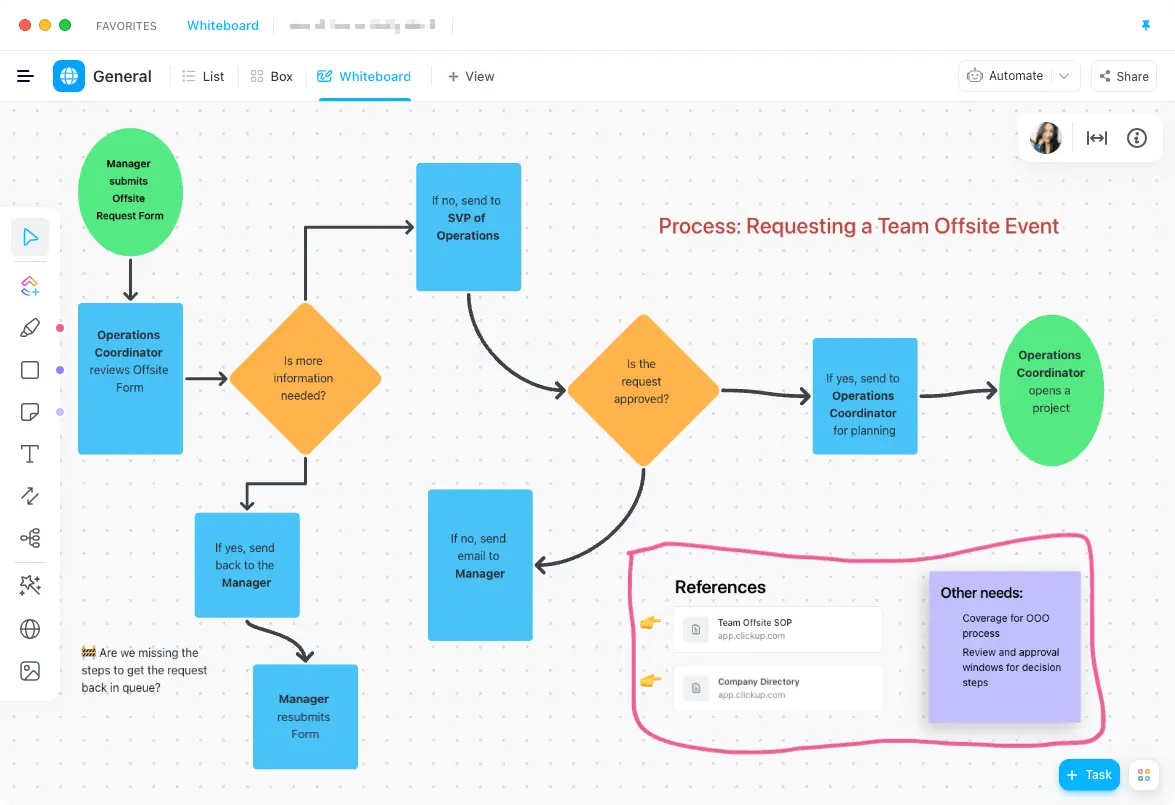
Making Your Purchase
Why Buy from MSBestKeys?
- ✅ Genuine Keys: 100% authentic Microsoft product keys
- ✅ Entrega inmediata: Keys delivered to email within minutes
- ✅ Lifetime Warranty: Keys guaranteed to work forever
- ✅ 24/7 Support: Help available anytime you need it
- ✅ Best Prices: Competitive pricing on all products
Installation Process
- Purchase your chosen Office version from MSBestKeys
- Receive product key via email instantly
- Download Office from official Microsoft site
- Install and activate with your product key
- Contact our support if you need any help
Final Verdict
After comparing all three versions, here’s our final recommendation:
🏆 Best Overall: Microsoft Office 2021
Office 2021 wins for most users because it offers:
- Modern features without subscription fees
- Full Windows 11 compatibility
- Support until 2026
- Reasonable pricing
- Perfect balance of features and value
💰 Best Budget: Microsoft Office 2019
Still a solid choice for budget-conscious users who need basic Office functionality.
🚀 Best Features: Microsoft Office 2024
For power users and businesses needing cutting-edge AI features and longest support.
Last updated: June 30, 2025 | Prices subject to change
Additional Resources: