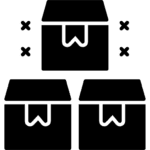Blog
Microsoft Office 2024: AI-Powered Productivity Tutorial

Are you looking to supercharge your efficiency with Microsoft Office? Look no further! In this comprehensive guide, we’ll walk you through the latest features and best practices to help you make the most of Microsoft’s powerful productivity suite in 2024.
Table of Contents
- Introduction to Microsoft Office 2024
- Excel: Data Analysis Made Easy
- Word: Crafting Professional Documents
- PowerPoint: Creating Stunning Presentations
- Outlook: Mastering Email and Time Management
- Teams: Collaborative Work in the Digital Age
- OneDrive: Seamless File Sharing and Storage
- Tips for Cross-Application Integration
- Productivity Hacks for Power Users
- Conclusion: Leveraging Microsoft Office for Success
Introduction to Microsoft Office 2024
Microsoft Office has come a long way since its inception. The 2024 version brings a host of new features designed to streamline your workflow and boost productivity. With AI-powered assistants, cloud integration, and enhanced collaboration tools, Microsoft Office 2024 is more than just a suite of applications – it’s your partner in professional success.
Excel: Data Analysis Made Easy
Excel remains the go-to tool for data analysis, and in 2024, it’s more powerful than ever.
- AI-Powered Insights: Use the new “Insights” feature to automatically generate charts and identify trends in your data.
- Advanced Formulas: Master complex calculations with new formula suggestions and error-checking capabilities.
- Power Query Enhancements: Transform and clean your data more efficiently with improved data connection tools.
Pro Tip: Leverage Excel’s Power Pivot feature for handling large datasets and creating complex data models.
Word: Crafting Professional Documents
Word 2024 takes document creation to the next level with these features:
- AI Writing Assistant: Get real-time suggestions for improving your writing style and grammar.
- Enhanced Collaboration: Work simultaneously with colleagues using the new “Co-authoring” mode.
- Smart Templates: Choose from a wide range of AI-generated templates tailored to your specific needs.
Pro Tip: Use the “Focus” mode to eliminate distractions and boost your writing productivity.
PowerPoint: Creating Stunning Presentations
Captivate your audience with PowerPoint’s new features:
- AI Design Ideas: Get intelligent suggestions for slide layouts and graphics based on your content.
- Advanced Animation: Create complex animations with the new motion path tool.
- Virtual Presenter Coach: Improve your presentation skills with AI-powered feedback on your delivery.
Pro Tip: Use the new “Presenter View” to manage your slides and notes more effectively during presentations.
Outlook: Mastering Email and Time Management
Stay on top of your communications and schedule with these Outlook enhancements:
- AI Email Prioritization: Let Outlook’s AI sort your emails by importance and urgency.
- Integrated Task Management: Seamlessly convert emails into tasks and manage them within Outlook.
- Smart Scheduling: Find the best meeting times with AI-powered scheduling assistance.
Pro Tip: Use Outlook’s “Rules” feature to automate email organization and reduce inbox clutter.
Teams: Collaborative Work in the Digital Age
Teams has become central to remote and hybrid work environments:
- Enhanced Virtual Meetings: Enjoy clearer audio and video with AI-powered noise suppression and background effects.
- Collaborative Workspaces: Create dedicated spaces for projects, complete with file sharing and task management.
- App Integration: Access and use other Microsoft and third-party apps directly within Teams.
Pro Tip: Use Teams’ “Channels” feature to organize conversations and keep projects on track.
OneDrive: Seamless File Sharing and Storage
OneDrive makes file management and sharing easier than ever:
- Advanced File Versioning: Track changes and revert to previous versions with ease.
- AI-Powered Search: Find files quickly using natural language queries.
- Secure Sharing: Control access to your files with granular permission settings.
Pro Tip: Use OneDrive’s offline mode to access important files even without an internet connection.
Tips for Cross-Application Integration
Maximize your productivity by leveraging the integration between Microsoft Office applications:
- Embed Excel charts directly into Word documents and PowerPoint presentations.
- Use Teams to collaborate on Office documents in real-time.
- Sync your Outlook calendar with Teams for seamless scheduling.
Productivity Hacks for Power Users
Take your Microsoft Office skills to the next level with these advanced tips:
- Keyboard Shortcuts: Master common shortcuts across all Office applications to speed up your work.
- Quick Access Toolbar: Customize your toolbar with frequently used commands for easy access.
- Power Automate: Create automated workflows between Office applications and other services.
Conclusion: Leveraging Microsoft Office for Success
Microsoft Office 2024 offers a powerful set of tools to boost your productivity and streamline your work processes. By mastering these applications and leveraging their integration, you can save time, improve collaboration, and produce higher-quality work.
Remember, the key to maximizing your productivity with Microsoft Office is continuous learning and exploration. Don’t be afraid to experiment with new features and regularly update your skills.
Start implementing these tips today, and watch your productivity soar in 2024 and beyond!