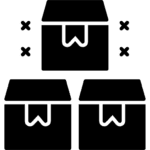Blog
What is dde server window

What is DDE Server Window: A Comprehensive Guide
Table of Contents
- Introduction
- Understanding DDE (Dynamic Data Exchange)
- The Role of DDE Server Window
- How DDE Server Window Functions
- Common Uses
- Advantages and Limitations
- Alternatives to DDE
- Troubleshooting DDE Issues
- Best Practices for Using
- Conclusion
Introduction
In the complex world of inter-process communication (IPC) on Windows operating systems, the DDE Server Window plays a crucial role. This article will delve deep into what a DDE Server Window is, its functions, and why it’s essential for certain applications. Whether you’re a software developer, IT professional, or simply curious about Windows internals, this comprehensive guide will provide valuable insights into this often-overlooked component of Windows architecture.
Understanding DDE (Dynamic Data Exchange)
Before we explore the DDE Server Window, it’s essential to understand the broader context of Dynamic Data Exchange (DDE). DDE is an older inter-process communication system used in Microsoft Windows operating systems. It allows applications to exchange data seamlessly and update each other with changes in real-time.
Key points about DDE:
- Introduced in Windows 2.0 in 1987
- Facilitates client-server communication between applications
- Uses a shared memory system for data exchange
- Operates on a publish-subscribe model
While newer technologies like COM (Component Object Model) and .NET have largely superseded DDE, it remains in use in certain legacy systems and specialized applications.
The Role of DDE Server Window
It is a crucial component in the DDE architecture. It serves as the interface between a DDE server application and its clients. Essentially, it’s a hidden window that manages DDE conversations and data transfers.
Key functions of the DDE Server Window:
- Message handling: Receives and processes DDE messages from client applications
- Data exchange facilitation: Manages the transfer of data between the server and clients
- Connection management: Handles the establishment and termination of DDE links
- Synchronization: Ensures orderly communication between multiple clients and the server
How DDE Server Window Functions
The DDE Server Window operates behind the scenes, invisible to the end-user but vital for DDE operations. Here’s a step-by-step breakdown of its functionality:
- Creation: When a DDE server application starts, it creates a hidden window (the DDE Server Window).
- Registration: The window registers itself as a DDE server using Windows API functions.
- Message Loop: It enters a message loop, waiting for DDE messages from clients.
- Message Processing: Upon receiving a message, it interprets the DDE command and takes appropriate action.
- Data Transfer: For data requests, it retrieves the requested information from the application and sends it to the client.
- Link Management: It manages ongoing links with clients, updating them when data changes.
- Termination: When the server application closes, the DDE Server Window is destroyed, closing all active connections.
Common Uses of DDE Server Window
While DDE is considered legacy technology, DDE Server Windows still find use in various scenarios:
- Financial software: Many trading platforms use DDE to exchange real-time market data.
- Industrial automation: Some manufacturing systems rely on DDE for machine-to-machine communication.
- Microsoft Office integration: Older versions of Office applications use DDE for inter-application data sharing.
- Legacy system integration: DDE serves as a bridge between modern applications and older systems.
Advantages and Limitations
Understanding the pros and cons of DDE Server Windows is crucial for determining their suitability for modern applications.
Advantages:
- Simplicity: DDE is straightforward to implement for basic data exchange needs.
- Legacy support: It provides compatibility with older systems and applications.
- Real-time updates: DDE offers efficient real-time data sharing capabilities.
Limitations:
- Security concerns: DDE lacks modern security features, making it vulnerable to exploits.
- Performance: It can be slower and less efficient than newer IPC methods.
- Limited functionality: DDE is restricted in the types of data and operations it can handle compared to modern alternatives.
Alternatives to DDE
For new development or system upgrades, consider these modern alternatives to DDE:
- COM (Component Object Model)
- .NET Remoting
- Windows Communication Foundation (WCF)
- Named Pipes
- Memory-mapped files
- RESTful web services
Each of these alternatives offers improved performance, security, and functionality compared to DDE.
Troubleshooting DDE Server Window Issues
Common problems and their solutions are given below:
- Connection failures: Ensure both server and client applications are running and properly configured.
- Data transfer errors: Check for data format mismatches between server and client.
- Performance issues: Consider upgrading to a more modern IPC method if DDE is causing bottlenecks.
- Security vulnerabilities: Keep all systems updated and consider replacing DDE with more secure alternatives.
Best Practices for Using DDE Server Window
If you must use DDE Server Windows, follow these best practices:
- Limit use to necessary legacy integrations only.
- Implement proper error handling and timeout mechanisms.
- Regularly update and patch all systems using DDE.
- Plan for eventual migration to more modern, secure IPC methods.
- Document all DDE implementations thoroughly for future maintenance.
Conclusion
The DDE Server Window, while a relic of earlier Windows versions, continues to play a vital role in certain specialized and legacy applications. Understanding its function, capabilities, and limitations is crucial for maintaining systems that rely on this technology. However, for new development projects, it’s highly recommended to explore more modern, secure, and efficient alternatives for inter-process communication.
As technology continues to evolve, staying informed about both legacy systems and cutting-edge solutions ensures that IT professionals can make the best decisions for their organization’s needs, balancing compatibility with innovation.